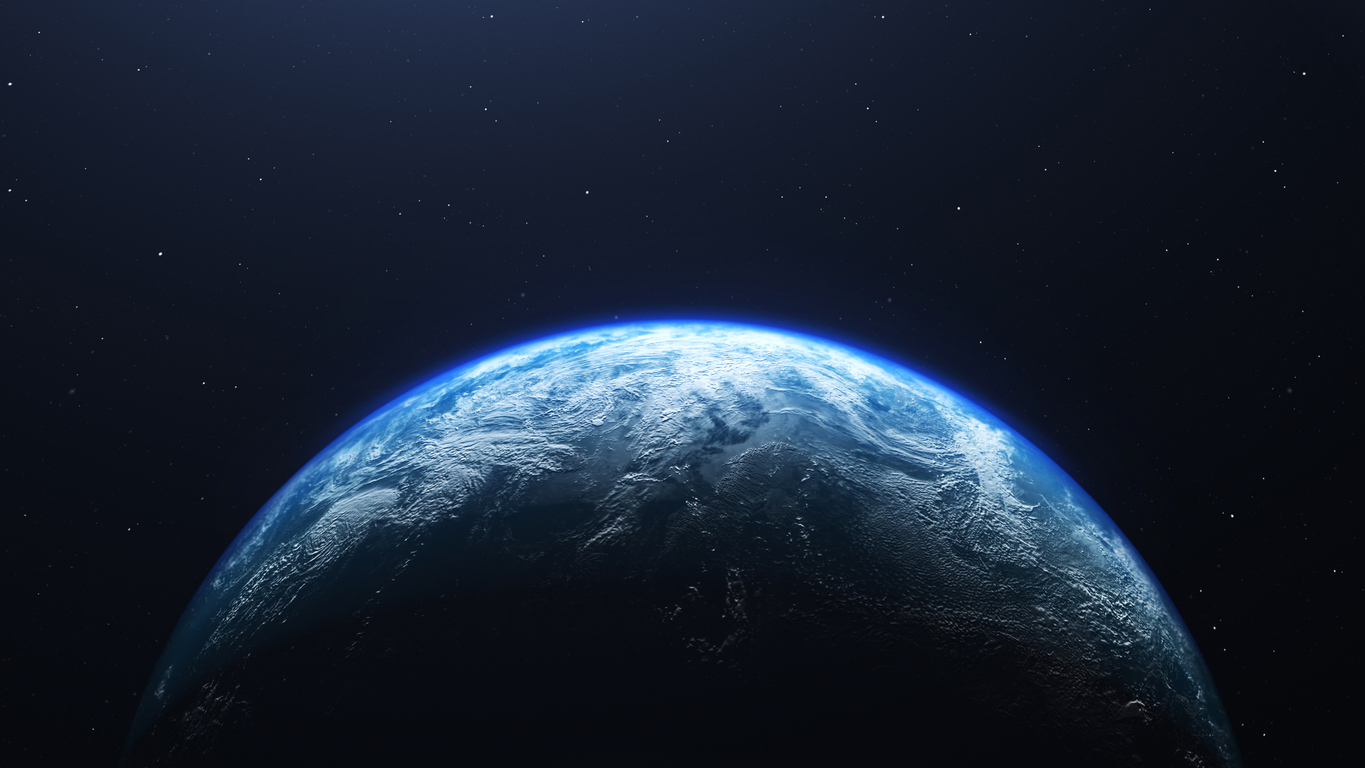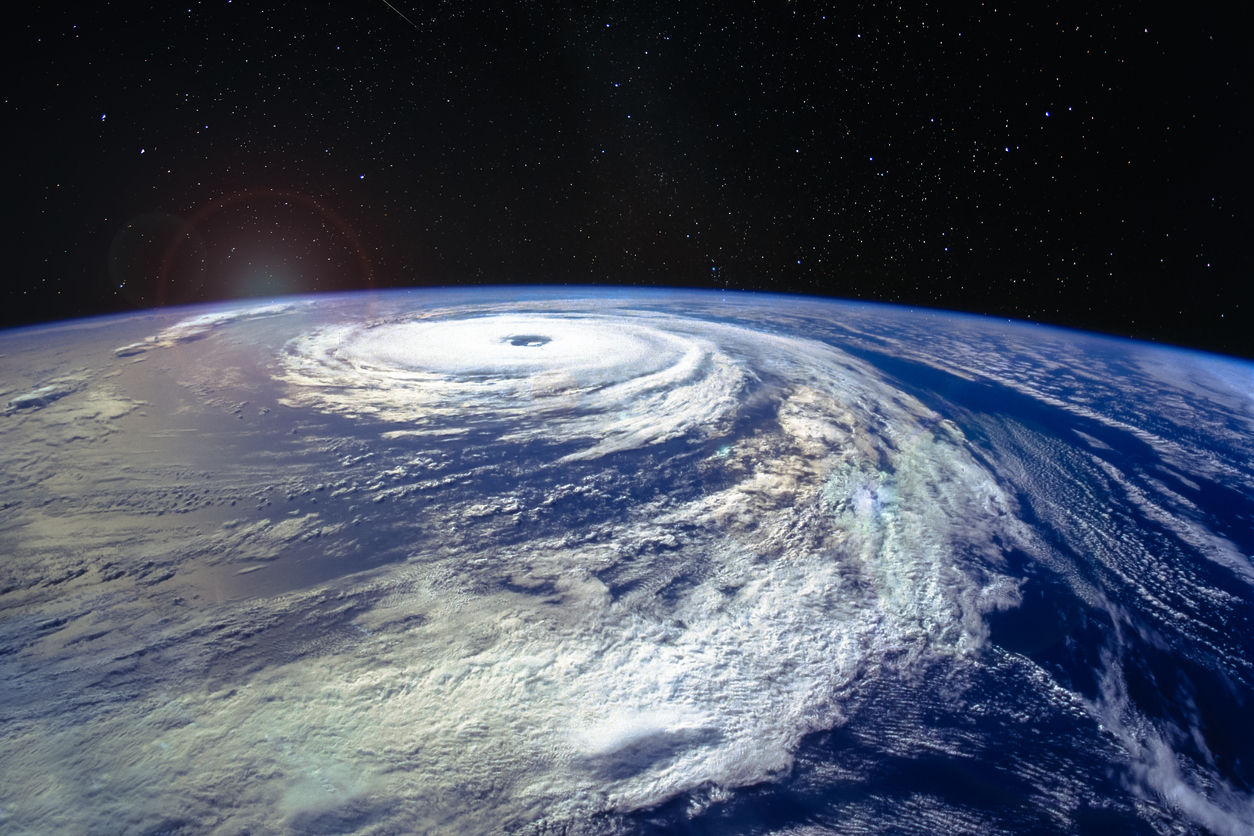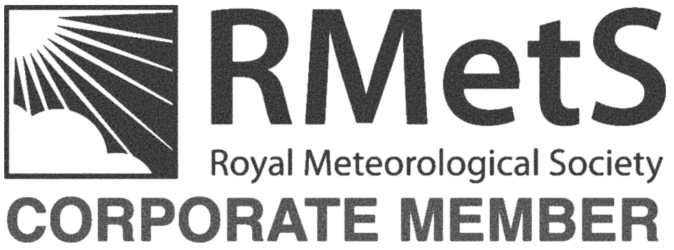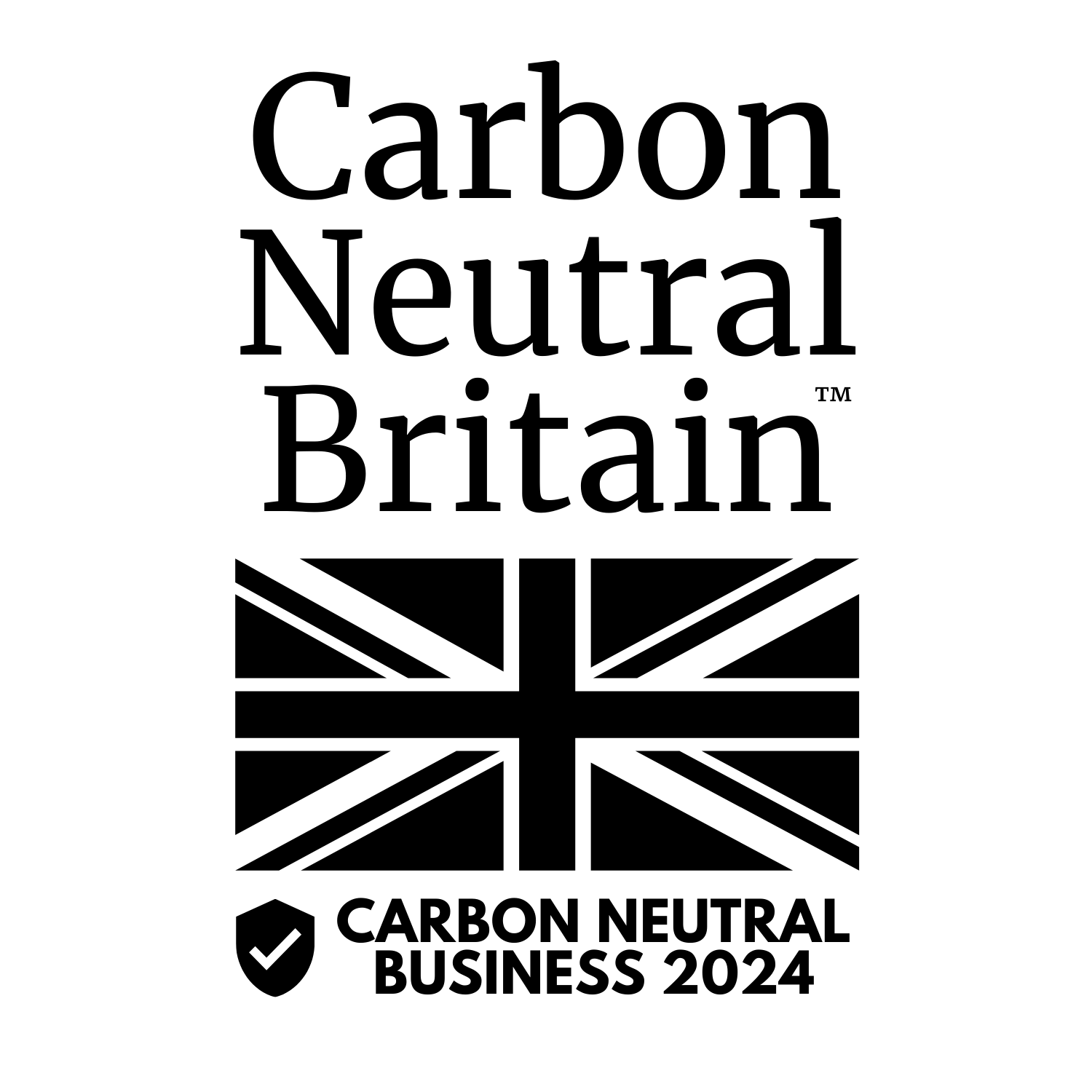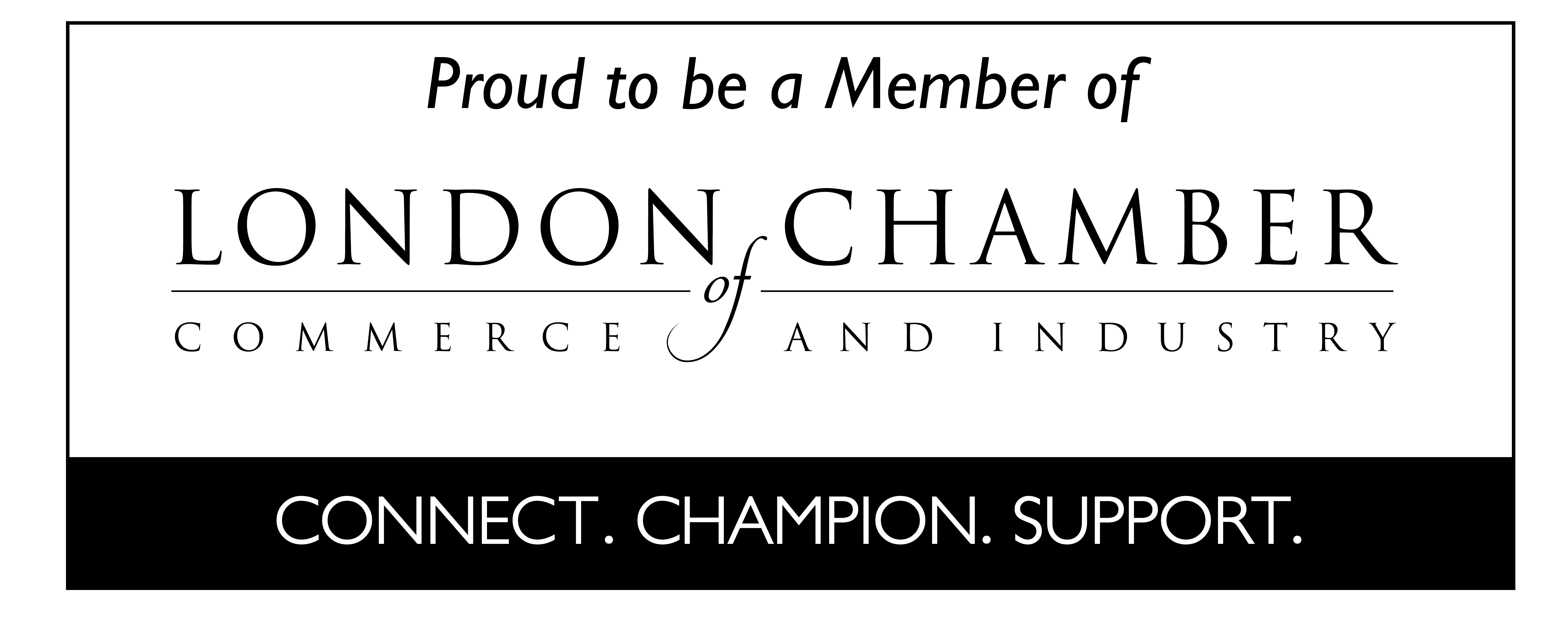06 Jun 2023
OpenWeather announce new Fire Weather Index
This flexible and accurate product consists of two distinct APIs that can act as a valuable tool in predicting and managing forest fire risk, and create a positive impact in mitigating the damage caused by forest fires.