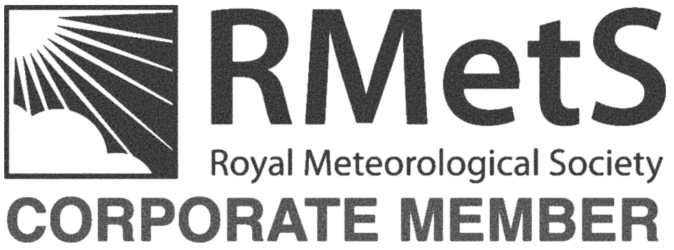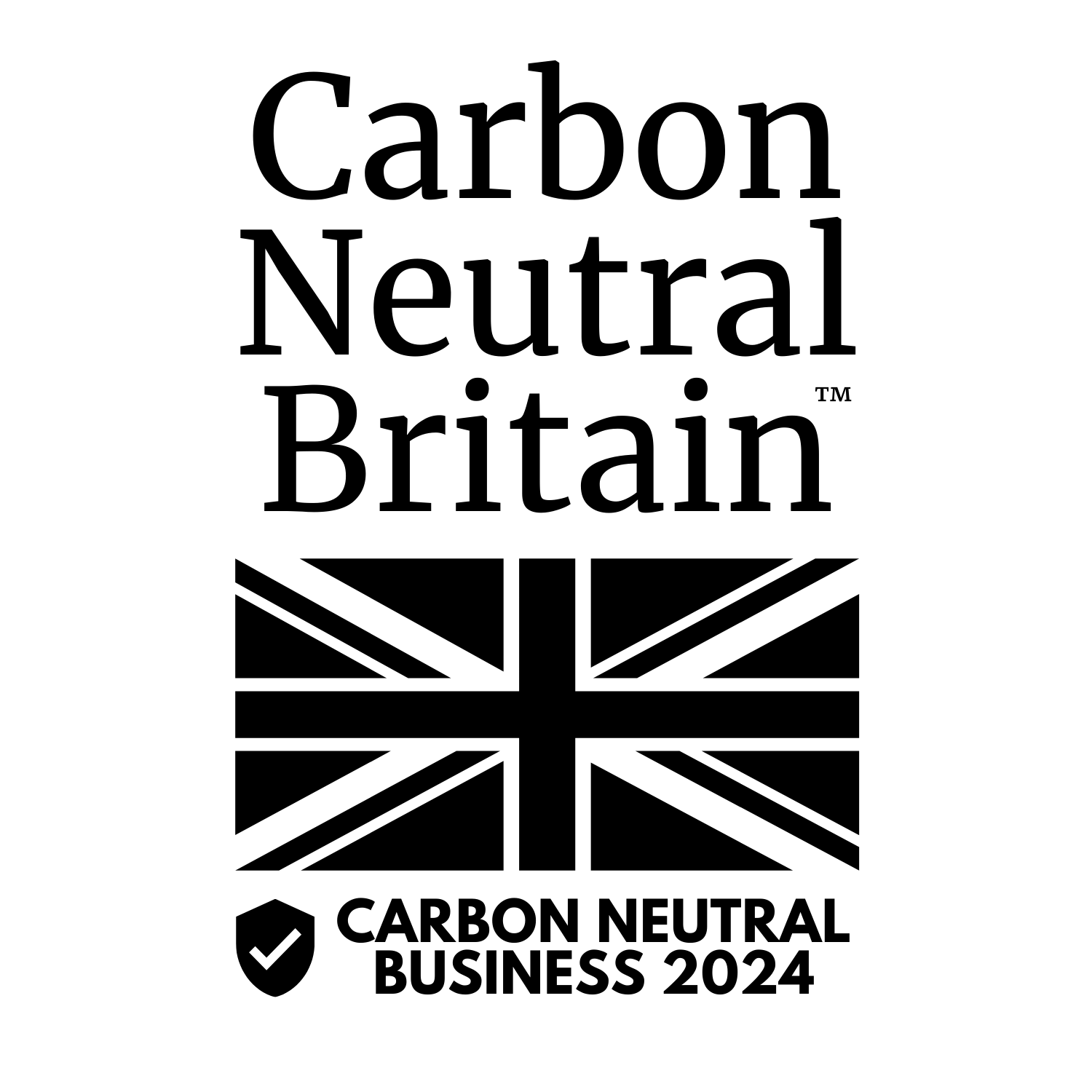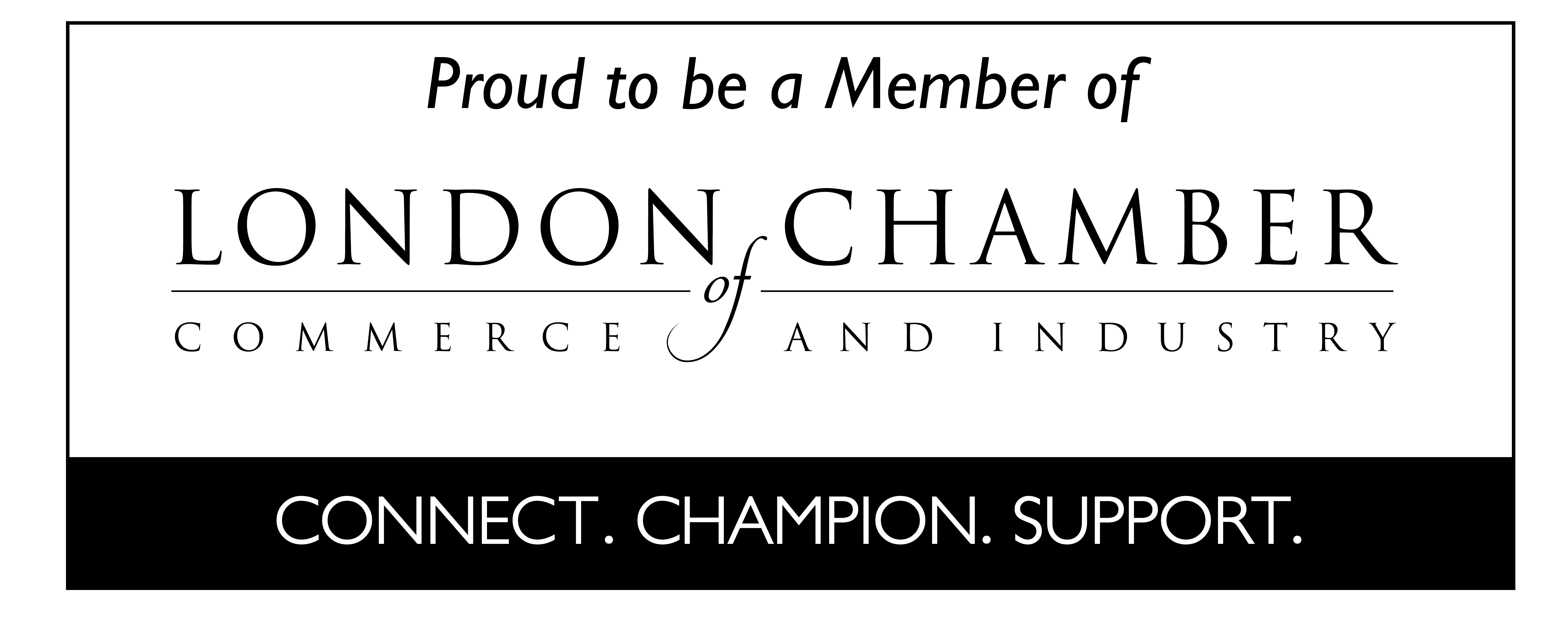Historical collection | Part 3: History Bulk
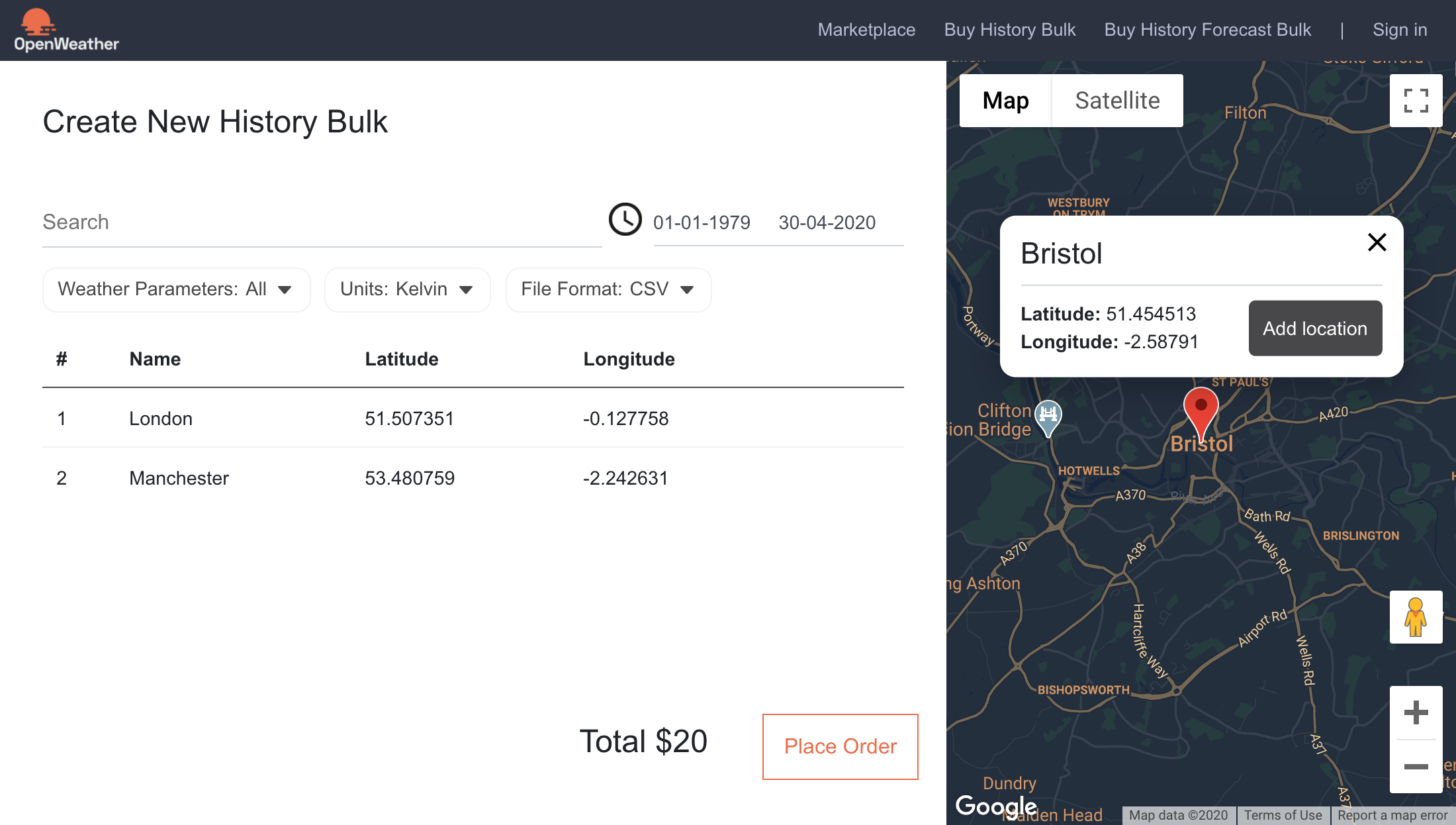
Posted on 01 May 2020
OpenWeather has been providing consistent and accurate data on current weather, forecasts and weather history for many years.
The historical weather data has a wide spectrum of applications. It is used intensively in such important sectors as energy, major transport and construction.
Aiming to simplify the process of obtaining data, we created the Historical Weather Data collection – a flexible and unique combination of our products (including APIs).
This article describes one of these products: History Bulk.
What we offer
History Bulk is a one-time export of historical weather data going back up to 40 years. You can choose any period of time from 1 January 1970 until now for your order. Data is provided with an hourly step. The historical data archive includes all essential weather parameters, such as temperature, precipitation, wind, atmospheric pressure and many more.
Weather parameters in History Bulk
Temperature:
Min temperature (optional) – This is the minimal observed temperature (within large megalopolises and urban areas).
Max temperature (optional) – This is the maximal observed temperature (within large megalopolises and urban areas).
Feels like temperature – this accounts for the human perception of the weather.
Wind – if you choose this parameter, the order will contain two detailed wind parameters:
Wind speed – by default, this is in metres/second.
Wind direction – in degrees (meteorological).
Atmospheric pressure (on the sea level) – hPa.
Humidity – %.
Clouds– %.
Weather conditions – This is a short description of weather conditions containing weather icons. For example, “range of thunderstorm”, “drizzle”, “rain”, “snow”, “clouds” (including extreme conditions such as “tornadoes” and “hurricanes”). The list of weather condition codes with icons is here. You can also get the output in your language.
Rain – mm.
Snow – mm (in liquid state).
How to get historical weather data
OpenWeather’s Marketplace allows you to get weather data quickly and without having to register. The flexible, convenient interface helps you to customise your order by choosing the required weather parameters, units format and file format (CSV or JSON).
By the way, there are several options to specify the location: you can click on the map, or enter the coordinates or town/city name. For your convenience, we have developed one more option – uploading locations via a CSV file. This might be helpful if you are interested in getting weather data for a large number of locations. You can also contact us directly at info@openweathermap.org to order data for an extensive number of locations. Our experts will process your list of locations and export the requested data for you.
The price is highly competitive – only $10 per location. You can find more about ways to access historical data from our price page.
You can find our easy-to-follow and detailed guide on how to buy History Bulk here.
How your order will be delivered
After successful payment, you will be able to find your output in two ways:
-
You will receive an email with a link to download your order.
-
All purchases can be found in your personal account, in the “Order” section.
Here is an example of a JSON file:
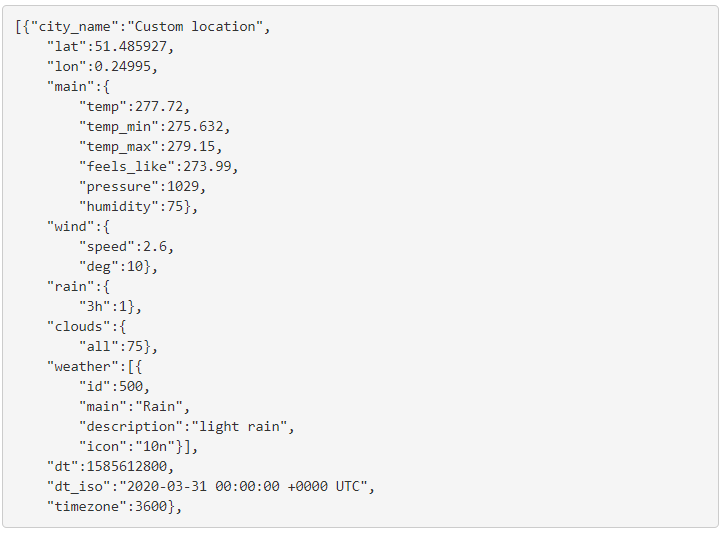
Where:
weather is a group of weather parameters describing weather conditions
dt is the time of data calculation, unitx time, UTC
dt_iso is the date and time in UTC format
See also:
Historical collection | Part 1: History API, Statistical API and History Bulks
Historical collection | Part 2: Historical weather API
Please, feel free to contact us with any questions and suggestions at info@opernweathermap.org.